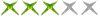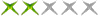各位:
小弟今天早上6:40剛剛下飛機 ,我是用3百萬化數拍的,有誰可以幫忙小弟,調整化數,否則不好貼上來
今天早上剛下飛機(剛從法蘭克福飛回來)相片
版主: Rice Tang
今天早上剛下飛機(剛從法蘭克福飛回來)相片
最後由 rafaelwu 於 2004-07-21 21:23 編輯,總共編輯了 1 次。
JUST DO IT !!
使用 PHOTOSHOP 縮小 (Step by Step) :
英文版 :
1. File --> Open --> 你的圖案位置
2. Image --> Image Size --> 設定 Width (例如: Width : 600, 通常 Height 會自動設定, 否則請一起設定)
3. 另存新檔 (File --> Save as)
使用 MicroMedia FireWork 縮小 (Step by Step) :
英文版 :
1. File --> Open --> 你的圖案位置
2. Modify --> Image --> 在 Pixel Dimensions 選項設定 Width (雙向水平箭頭代表 Width)
3. 另存新檔 (File --> Save as)
使用 ACDSee 縮小 (Step by Step) :
英文版 :
1. File --> Open --> 你的圖案位置
2. 將滑鼠移至圖案中並按滑鼠右鍵 --> Edit --> Open in Editor
3. 在 Editor 視窗下 Image --> Resize --> 在 Pixel 選項設定 Width (Pixels wide)
4. 另存新檔 (File --> Save as)

英文版 :
1. File --> Open --> 你的圖案位置
2. Image --> Image Size --> 設定 Width (例如: Width : 600, 通常 Height 會自動設定, 否則請一起設定)
3. 另存新檔 (File --> Save as)
使用 MicroMedia FireWork 縮小 (Step by Step) :
英文版 :
1. File --> Open --> 你的圖案位置
2. Modify --> Image --> 在 Pixel Dimensions 選項設定 Width (雙向水平箭頭代表 Width)
3. 另存新檔 (File --> Save as)
使用 ACDSee 縮小 (Step by Step) :
英文版 :
1. File --> Open --> 你的圖案位置
2. 將滑鼠移至圖案中並按滑鼠右鍵 --> Edit --> Open in Editor
3. 在 Editor 視窗下 Image --> Resize --> 在 Pixel 選項設定 Width (Pixels wide)
4. 另存新檔 (File --> Save as)