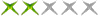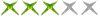Digitrax BDL168 疑問
Digitrax BDL168 疑問
請教前備
BDL 168 如果我的場景要裝兩張卡
可以使用dsc50 來設定嗎?
還是一定要用dt402 Throttle?
另外db150 跟dsc100. 差在那理?
看了規格書有謝還是不太了解
BDL 168 如果我的場景要裝兩張卡
可以使用dsc50 來設定嗎?
還是一定要用dt402 Throttle?
另外db150 跟dsc100. 差在那理?
看了規格書有謝還是不太了解
Re: Digitrax BDL168 疑問
真是失望~~阿杭 寫:我有用DCS50試著去設定...........但好像沒辦法.
感謝阿杭大測試
這樣不就要在買個throttle 回來使用了~
Re: Digitrax BDL168 疑問
我去詢問 Digitrax Techsupport 得到下列的答案RobinKuan 寫:真是失望~~阿杭 寫:我有用DCS50試著去設定...........但好像沒辦法.
感謝阿杭大測試
這樣不就要在買個throttle 回來使用了~
意思是DCS50可以使用ㄝ~~
只是Digitrax Techsupport 也不寫清楚一點怎麼用
就寫照DT UT 的使用方法去使用DCS50
還是要把DCS50 改成 throttle mode
Hi
I want know can i used DCS50 to set BDL168.
7.1 How to read back and change BDL168 Option Switches (OpSw):
Power up your BDL168 and connect it to LocoNet.
Connect a DT or UT series Digitrax throttle to one of the the BDL168's LocoNet connectors.
I Don't have DT or UT series throttle, can i used DCS50? and how to used?
Digitrax Techsupport <techsupport@digitrax.com> 於 2012/10/16 下午9:37 寫道:
You must connect it to the DCS50 with a LocoNet cable, which must be done anyway to even make BDL168 work correctly.
You would use the DCS50 exactly like you would use the DT402, etc. to program BDL168. You would use Switch Mode on the DCS50 to set Option Switches on the BDL168 just like you would with DT402.
--
Digitrax
Tech Support
techsupport@digitrax.com
2443 Transmitter Rd
Panama City, FL 32404
Re: Digitrax BDL168 疑問
小弟記得 DCS50 應該是可以設定 BDL168 的位址. 星期六日再來試試!
Re: Digitrax BDL168 疑問
Viva 前輩 在麻煩幫我測試一下viva 寫:小弟記得 DCS50 應該是可以設定 BDL168 的位址. 星期六日再來試試!
這樣就不用一次升級DCS100 + DT402 預算要慢慢編
謝謝
BDL168 的位置 是指OpSw 11
Allow this BDL 168 to be the master or Do not allow this BDL 168 to be the master. ?
Re: Digitrax BDL168 疑問
依他的講法是要先用Loconet連結起來, 然後DSC50切換到Switch功能.
Re: Digitrax BDL168 疑問
感謝大大的回覆foxhsu 寫:依他的講法是要先用Loconet連結起來, 然後DSC50切換到Switch功能.
Switch 功能是不是要把DCS50 作下面切換的步驟?
How to disable command station capability in a DCS51 (Zephyr Xtra) or DCS50 (Zephyr) so it will operate as a booster and throttle without command station capability
If you have outgrown your Zephyr Xtra or Zephyr and have moved up to a more powerful command station, you can disable the command station capability in your DCS51 or DCS50 and continue using it as a booster and throttle in your system.Digitrax operators who upgrade from Zephyr to more powerful command stations for their systems can change Zephyr into a Booster/Throttle by setting OpSw 02 to closed.
Changing DCS51/DCS50 Option Switch 02 to closed to disable command station capability:
1. On your DCS51/DCS50, press the PROG key. The display shows the last decoder programming mode used.
2. Press the SWITCH key. The display shows the last switch used and its commanded position (c or t).
3. Use the numeric keypad to enter 02, the number of the Option Switch you want to change.
4. Press the c/- key to set OpSw 02 to closed.
5. Press the EXIT key.
6. The DCS50 display will show -br- to indicate that you are running as a booster/throttle without command station capability. When the DCS51/DCS50 is connected to the LocoNet system, it will act as a Booster and Throttle. If you see -cS- on the display of your DCS51/DCS50 that means that you are running in command station mode.
資料來源 http://ikm.digitrax.com/questions.php?questionid=731
Re: Digitrax BDL168 疑問
在問個問題
BDL168 board address
這個位置跟岔軌控制的address 是共用的嗎?
意思是能不能重複?
TC 設定裡面 BDL168 是 Address x input 1-16
or Address 1 input 1-4
or Address 2 input 1-4
or Address 3 input 1-4
or Address 4 input 1-4
目前有這些疑問想請教前輩~
BDL168 board address
這個位置跟岔軌控制的address 是共用的嗎?
意思是能不能重複?
TC 設定裡面 BDL168 是 Address x input 1-16
or Address 1 input 1-4
or Address 2 input 1-4
or Address 3 input 1-4
or Address 4 input 1-4
目前有這些疑問想請教前輩~
Re: Digitrax BDL168 疑問
午安:
BDL168的board address 和岔軌晶片的address並不會互相衝突,
請放心
BDL168的board address 和岔軌晶片的address並不會互相衝突,
請放心
大家一起玩火車吧
如有冒犯之處,敬請多多包涵
謝謝!!
如有冒犯之處,敬請多多包涵
謝謝!!
Re: Digitrax BDL168 疑問
謝謝阿杭大阿杭 寫:午安:
BDL168的board address 和岔軌晶片的address並不會互相衝突,
請放心
請問Address 預設值是 1嗎?
另外 如果有兩張卡 是去設定 Address
還是設定 OpSw 11 master
還是兩個都要設定
謝謝
Re: Digitrax BDL168 疑問
自己回答一下
順便給同好參考一下
BDL168可以使用 JMRI 去設定 Address or OpSw
所以你有什麼雞絲都沒關係
只要可以連電腦,可以使用JMRI去設定
順便給同好參考一下
BDL168可以使用 JMRI 去設定 Address or OpSw
所以你有什麼雞絲都沒關係
只要可以連電腦,可以使用JMRI去設定
Re: Digitrax BDL168 疑問
DCS50/51 是需要先做以上的設定後, 才可以用來設定 BDL168 Board ID. 完成後再設回 Command Station.RobinKuan 寫:感謝大大的回覆foxhsu 寫:依他的講法是要先用Loconet連結起來, 然後DSC50切換到Switch功能.
Switch 功能是不是要把DCS50 作下面切換的步驟?
How to disable command station capability in a DCS51 (Zephyr Xtra) or DCS50 (Zephyr) so it will operate as a booster and throttle without command station capability
If you have outgrown your Zephyr Xtra or Zephyr and have moved up to a more powerful command station, you can disable the command station capability in your DCS51 or DCS50 and continue using it as a booster and throttle in your system.Digitrax operators who upgrade from Zephyr to more powerful command stations for their systems can change Zephyr into a Booster/Throttle by setting OpSw 02 to closed.
Changing DCS51/DCS50 Option Switch 02 to closed to disable command station capability:
1. On your DCS51/DCS50, press the PROG key. The display shows the last decoder programming mode used.
2. Press the SWITCH key. The display shows the last switch used and its commanded position (c or t).
3. Use the numeric keypad to enter 02, the number of the Option Switch you want to change.
4. Press the c/- key to set OpSw 02 to closed.
5. Press the EXIT key.
6. The DCS50 display will show -br- to indicate that you are running as a booster/throttle without command station capability. When the DCS51/DCS50 is connected to the LocoNet system, it will act as a Booster and Throttle. If you see -cS- on the display of your DCS51/DCS50 that means that you are running in command station mode.
資料來源 http://ikm.digitrax.com/questions.php?questionid=731